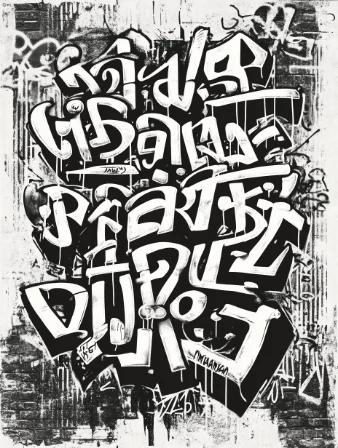
Have you ever wondered why TIFF files tend to be significantly larger in size compared to other image formats? In this article, we will delve into the reasons behind the large file size of TIFF (Tagged Image File Format) files and explore the factors that contribute to their bulkiness.
Understanding TIFF Files
TIFF files are known for their high-quality image resolution and color depth, making them a popular choice for professionals in industries such as photography, graphic design, and printing. However, the trade-off for this exceptional image quality is the substantial file size that TIFF files typically occupy on storage devices.
Factors Contributing to the Large Size of TIFF Files
Several factors influence the size of TIFF files, including:
- Uncompressed Format: Unlike formats like JPEG that use compression algorithms to reduce file size, TIFF files are often stored in an uncompressed format. This means that every pixel in a TIFF image is preserved without any loss of quality, resulting in larger file sizes.
- Color Depth: TIFF files support various color depths, including 8-bit grayscale, 24-bit RGB, and even higher bit depths for professional applications. The inclusion of more color information in an image contributes to larger file sizes.
- Layers and Transparency: TIFF files can store layers and transparency information, which are essential for editing purposes in software like Adobe Photoshop. These additional data layers add to the overall file size.
- Metadata: TIFF files can contain extensive metadata, such as copyright information, camera settings, and other details about the image. While metadata is useful for organizing and managing images, it can increase the file size.
Compression Options for TIFF Files
Despite being primarily uncompressed, TIFF files do offer compression options that can help reduce their size:
- LZW Compression: This lossless compression method can significantly decrease the size of TIFF files without compromising image quality.
- JPEG Compression: While not as common, TIFF files can also utilize JPEG compression to reduce file size. However, this may result in some loss of quality.
Conclusion
In conclusion, the large size of TIFF files can be attributed to their uncompressed nature, high color depth, support for layers and transparency, and extensive metadata. While TIFF files excel in preserving image quality and detail, they may consume more storage space compared to compressed formats. Understanding the factors influencing TIFF file size can help users make informed decisions when choosing image formats for their projects.
Q&A
Q: Are there ways to reduce the size of TIFF files without compromising quality?
A: Yes, using compression methods like LZW compression can effectively reduce the size of TIFF files while maintaining image quality.
Q: Why do professionals prefer TIFF files despite their large size?
A: Professionals value TIFF files for their superior image quality, color accuracy, and lossless format, making them ideal for tasks that require high precision and detail.
Q: Can TIFF files be converted to other formats to reduce size?
A: Yes, TIFF files can be converted to more space-efficient formats like JPEG or PNG if preserving file size is a priority over image quality.
By understanding the intricacies of TIFF files and their size factors, users can make informed choices when working with high-quality image files.
