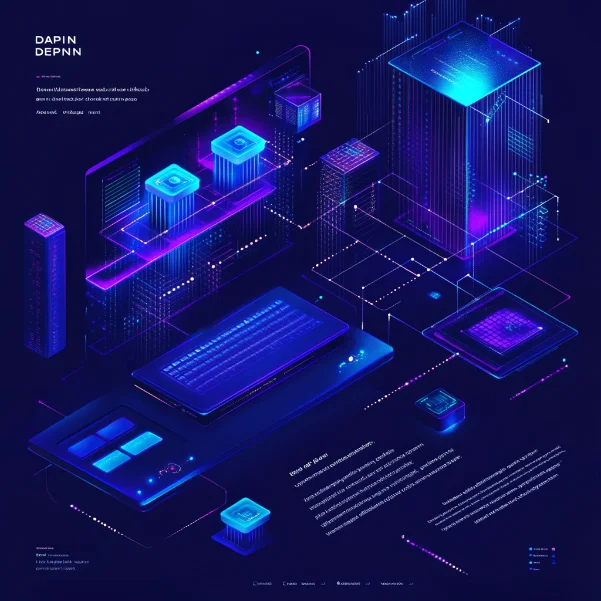
In the world of ecommerce, providing a wishlist feature on your website can significantly enhance the user experience and drive sales. A wishlist allows customers to save products they are interested in for future purchase, creating a personalized shopping experience. Implementing a wishlist on your ecommerce site is a strategic move that can boost customer engagement and retention. Let’s explore how you can seamlessly integrate a wishlist feature into your online store.
Steps to Implement a Wishlist on Your Ecommerce Site
Follow these steps to successfully add a wishlist functionality to your ecommerce website:
- Select a Suitable Ecommerce Platform: Ensure your ecommerce platform supports wishlist functionality or choose a plugin that offers this feature.
- Install a Wishlist Plugin: If your platform doesn’t have built-in wishlist functionality, install a reliable wishlist plugin that aligns with your website’s design and features.
- Customize Wishlist Settings: Configure the wishlist plugin according to your preferences, such as the layout, button design, and placement on product pages.
- Enable User Accounts: To allow customers to save items to their wishlist, prompt them to create an account or sign in if they already have one.
- Add Wishlist Icons: Place intuitive wishlist icons next to each product on your website, making it easy for users to add items to their wishlist.
- Implement Social Sharing: Enable social sharing options for wishlisted products, allowing users to share their favorite items with friends and family.
- Utilize Data: Analyze wishlist data to understand customer preferences and trends, which can help you tailor your marketing strategies.
Benefits of Having a Wishlist Feature
Integrating a wishlist feature on your ecommerce site offers several advantages, including:
- Enhanced User Experience: Customers can curate their own shopping lists and easily revisit products they are interested in.
- Increased Conversions: Wishlist reminders can prompt users to complete their purchase, leading to higher conversion rates.
- Customer Engagement: Wishlists encourage users to interact with your site regularly, fostering customer engagement and loyalty.
- Data Insights: Wishlist data provides valuable insights into customer preferences, enabling targeted marketing efforts.
Conclusion
Incorporating a wishlist feature into your ecommerce site can elevate the shopping experience for your customers and drive sales. By following the steps outlined above and leveraging the benefits of wishlists, you can create a more personalized and engaging online shopping environment that resonates with your target audience.
Q&A
Q: How can I promote products added to a customer’s wishlist? A: Send personalized email notifications to customers reminding them of products in their wishlist and offer exclusive discounts or promotions to incentivize purchases.
Q: Is it important to make wishlists shareable on social media? A: Yes, enabling social sharing of wishlisted products can expand your brand’s reach and attract new customers through word-of-mouth marketing.
Q: Can wishlists help reduce cart abandonment rates? A: Yes, by allowing customers to save items for later purchase, wishlists can serve as a gentle reminder and encourage users to return to complete their transactions, thus reducing cart abandonment.
Implementing a wishlist feature on your ecommerce site is a strategic move that can enhance user engagement, drive conversions, and provide valuable insights into customer behavior. Stay proactive in optimizing and promoting your wishlist feature to maximize its benefits for your online store.
