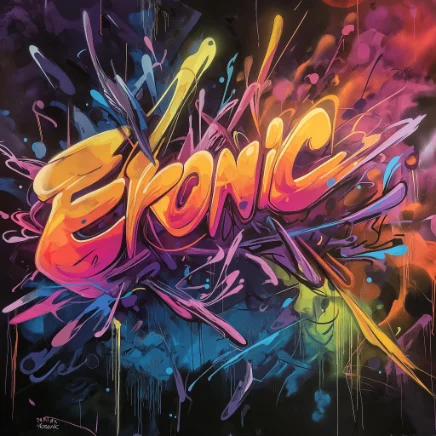
In the realm of digital photography and design, having the right software for photo manipulation is essential to unleash your creativity and enhance your images. Whether you are a professional photographer, graphic designer, or just a hobbyist looking to edit your photos, choosing the best software can make a significant difference in the quality of your work. Below, we will explore some of the top software options available for photo manipulation.
Adobe Photoshop
Adobe Photoshop is undoubtedly one of the most popular and powerful tools for photo manipulation. It offers a wide range of features and tools that allow users to edit, retouch, and enhance images with precision. From basic editing tasks like cropping and resizing to advanced techniques such as layers, masks, and filters, Photoshop provides endless possibilities for creative expression. Some key features of Adobe Photoshop include:
- Layers and masks for non-destructive editing
- Extensive selection tools for precise editing
- Advanced retouching tools like healing brush and clone stamp
- Filters and effects for creative enhancements
- Integration with Adobe Creative Cloud for seamless workflow
GIMP (GNU Image Manipulation Program)
GIMP is a free and open-source alternative to Adobe Photoshop that offers powerful tools for photo manipulation. Despite being free, GIMP provides a comprehensive set of features that rival many paid software options. It is suitable for both beginners and experienced users looking to edit photos without breaking the bank. Some key features of GIMP include:
- Customizable interface with support for plugins
- Advanced painting tools for digital art
- Support for various file formats including PSD
- Extensive selection and masking tools
- Layers and channels for flexible editing workflows
Corel PaintShop Pro
Corel PaintShop Pro is another popular choice for photo manipulation, offering a user-friendly interface with robust editing tools. It is a versatile software that caters to both beginners and professionals looking to enhance their images. PaintShop Pro includes features like:
- AI-powered tools for automatic enhancements
- Selection and masking tools for precise editing
- Creative filters and effects for unique styles
- Batch processing for efficient editing of multiple images
- RAW file support for professional photographers
Conclusion
Choosing the best software for photo manipulation depends on your specific needs, budget, and level of expertise. Whether you opt for the industry-standard Adobe Photoshop, the free and versatile GIMP, or the user-friendly Corel PaintShop Pro, each software has its own strengths and features to help you bring your creative vision to life. Experiment with different tools and find the software that best suits your workflow and editing style.
Q&A
Q: Can I use these software options on both Windows and Mac?
A: Yes, Adobe Photoshop, GIMP, and Corel PaintShop Pro are compatible with both Windows and Mac operating systems.
Q: Do these software options offer tutorials for beginners?
A: Yes, all three software options provide tutorials, guides, and online resources to help beginners get started with photo manipulation.
Q: Are there any free alternatives to these paid software options?
A: Yes, besides GIMP, there are other free photo manipulation software like Pixlr, Photopea, and Canva that offer basic editing tools for casual users.
By exploring the features and benefits of these top software options, you can elevate your photo editing skills and create stunning visual content. Choose the software that aligns with your requirements and start transforming your images today.
