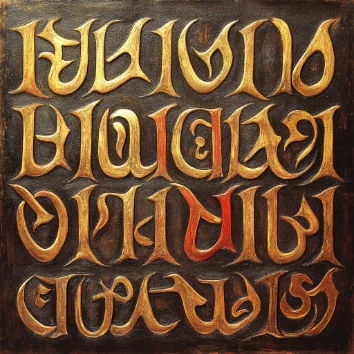
Creating vector graphics is an essential part of many design projects, whether you are a professional graphic designer or a hobbyist looking to unleash your creativity. Choosing the right software can make a significant difference in the quality and efficiency of your work. In this article, we will explore some of the best software options available for creating vector graphics.
Adobe Illustrator
Adobe Illustrator is considered the industry standard software for creating vector graphics. It offers a wide range of tools and features that allow users to create intricate and detailed designs with ease. Some key features of Adobe Illustrator include:
- Vector Drawing Tools: Adobe Illustrator provides powerful vector drawing tools that enable users to create scalable and precise artwork.
- Integration with Other Adobe Products: It seamlessly integrates with other Adobe products like Photoshop and InDesign, making it easy to transfer files between different applications.
- Customizable Workspace: Users can customize the workspace to suit their preferences and workflow, enhancing productivity.
CorelDRAW
CorelDRAW is another popular software choice for creating vector graphics. It is known for its user-friendly interface and robust set of features tailored for vector illustration. Here are some highlights of CorelDRAW:
- Intuitive Interface: CorelDRAW offers an intuitive interface that makes it easy for beginners to start creating vector graphics quickly.
- Versatile Tools: It provides a wide range of tools for drawing, editing, and managing vector graphics, catering to various design needs.
- Compatibility: CorelDRAW supports a variety of file formats, allowing users to work seamlessly with different types of graphics files.
Inkscape
Inkscape is a free, open-source vector graphics editor that is suitable for both beginners and advanced users. Despite being free, Inkscape offers powerful features that rival many paid software options. Some key features of Inkscape include:
- Bezier Curves: Users can create smooth and precise curves using the Bezier tool, enabling intricate design work.
- Extensions Support: Inkscape supports extensions that add additional functionality to the software, enhancing its capabilities.
- Community Support: The active community around Inkscape provides tutorials, plugins, and support for users at all skill levels.
Conclusion
When it comes to creating vector graphics, choosing the right software is crucial for achieving high-quality results efficiently. Adobe Illustrator, CorelDRAW, and Inkscape are among the best software options available, each offering unique features and benefits. Whether you are a professional designer or a beginner exploring the world of vector graphics, these software choices can help you bring your creative ideas to life.
Q&A
Q: Is Adobe Illustrator worth the investment compared to free alternatives like Inkscape? A: Adobe Illustrator offers a comprehensive set of features and seamless integration with other Adobe products, making it a preferred choice for professional designers. However, for casual users or those on a budget, Inkscape provides a robust set of tools for creating vector graphics without the cost.
Q: Can I use CorelDRAW on a Mac computer? A: Yes, CorelDRAW is available for both Windows and Mac platforms, making it accessible to a wide range of users.
Q: Which software is best for beginners looking to learn vector graphics design? A: Inkscape is an excellent choice for beginners due to its user-friendly interface, extensive documentation, and active community support. It allows beginners to dive into vector graphics design without a significant financial commitment.
